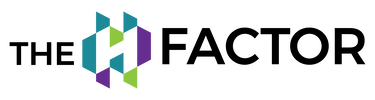Key Points:
- A job description provides clarity for everyone about the business outcomes required from the job, the main deliverables of the job, and the skills required to complete them.
- Having up-to-date and complete job descriptions helps achieve compliance with Fair Work requirements because they give a foundation for setting performance expectations for any person in the role, and can be useful for determining the appropriate classification level in the Modern Award system.
- For a manager the process of creating job descriptions brings clarity of how the different tasks in the business are assigned and work together, and the framework for the delegation of duties and authorities across the team.
- Job descriptions form the foundation for the performance review process.
What is a job description?
The Job Description outlines the (a) job details, (b) job deliverables and outcomes, and (c) skills. It serves as a crucial tool for recruitment, performance evaluation, and employee orientation. It is common for jobs to evolve over time so it's important that they are regularly reviewed and updated.
Why are job descriptions necessary?
A concise Job description establishes a shared understanding between the employer and the employee regarding the role's expectations. By clearly defining the responsibilities and authorities, it helps avoid miscommunication, ensures that both parties are on the same page, and provides distinction between the different roles in the business so that people can more productively work together. They also form part of the reporting framework in the business.
The job description is the starting point for the performance review process. Without the clarity of the role, responsibilities, and deliverables that the job description provides, any review process is compromised, and that could create potential for such a process to be ruled as unfair if an employee should proceed to a Fair Work claim against the employer. Aside from the compliance aspects, having a clear job description makes it easier for employees to contribute to business objectives and take ownership of their role. In The H Factor system, the job description is also linked to the employee's job offer/contract.
The process of creating job descriptions is highly valuable in itself. It creates clarity for managers about the reporting structure in the team, and how activities are divided up amongst the team. They make it easier to identify the best talent for the business and reduce recruitment costs, and provide the foundation for an ongoing productive employment relationship.
The job description is the starting point for the performance review process. Without the clarity of the role, responsibilities, and deliverables that the job description provides, any review process is compromised, and that could create potential for such a process to be ruled as unfair if an employee should proceed to a Fair Work claim against the employer. Aside from the compliance aspects, having a clear job description makes it easier for employees to contribute to business objectives and take ownership of their role. In The H Factor system, the job description is also linked to the employee's job offer/contract.
The process of creating job descriptions is highly valuable in itself. It creates clarity for managers about the reporting structure in the team, and how activities are divided up amongst the team. They make it easier to identify the best talent for the business and reduce recruitment costs, and provide the foundation for an ongoing productive employment relationship.
WHEN USING THE H FACTOR SYSTEM
Where to access all the job descriptions?
All the job description will be saved and you can access it in Update Jobs under the HR tab. There two job descriptions, (1) Active and (2) Inactive.
How Can we update job descriptions?
Job descriptions are editable in the system, you can edit the job details, add Outcome, Skills, and Deliverables and also View/Share JD.
Edit Position
You can edit all the details and there's also an option to tag the position as Inactive. Just take note that making a position inactive will remove it from the organisation chart. You can't make a position inactive if there are people currently assigned to it. You must first end any active Position Agreements.
Add Outcomes
You can view, delete or edit the job outcomes. However, a Position Outcome can be used in other Positions and editing the description here will change it for all Positions in which it is used. There's also an option to add an outcome and choose from the Outcomes Library.
Add Skills
You can view, edit or delete the Skill Name, Description of Accomplishment and Competency Expectation. If there's additional skills that will be required for the position you can select a skill or add a new option then choose the competency expectation.
Add a New Outcome Deliverables
You can view, edit or delete the Position Outcome, How is this outcome delivered, and KPI.
Adding an outcome deliverable here gives an indication of the expected activities from somebody holding the position. After a person has been assigned the position, they can amend these Outcome Deliverables and/or add their own based on their experience and circumstances.
View/Share JD
After you finalize all the details, you can view and/or share it to other people using the link that will be sent to your email.
Edit Position
You can edit all the details and there's also an option to tag the position as Inactive. Just take note that making a position inactive will remove it from the organisation chart. You can't make a position inactive if there are people currently assigned to it. You must first end any active Position Agreements.
Add Outcomes
You can view, delete or edit the job outcomes. However, a Position Outcome can be used in other Positions and editing the description here will change it for all Positions in which it is used. There's also an option to add an outcome and choose from the Outcomes Library.
Add Skills
You can view, edit or delete the Skill Name, Description of Accomplishment and Competency Expectation. If there's additional skills that will be required for the position you can select a skill or add a new option then choose the competency expectation.
Add a New Outcome Deliverables
You can view, edit or delete the Position Outcome, How is this outcome delivered, and KPI.
Adding an outcome deliverable here gives an indication of the expected activities from somebody holding the position. After a person has been assigned the position, they can amend these Outcome Deliverables and/or add their own based on their experience and circumstances.
View/Share JD
After you finalize all the details, you can view and/or share it to other people using the link that will be sent to your email.
HOW IS THE JOB DESCRIPTION CONNECTED TO THE EMPLOYMENT CONTRACT?
When creating an Employment Offer, you are required to select the position and the job description for the position will be included to the employment offer that the candidate will receive.
How are job descriptions connected to performance reviews?
The deliverables added in the job descriptions can be assigned to employees when they are allocated to their position. These deliverables become the foundation for their ongoing review process. Employees can add or update their own deliverables as part of their review process.
who can create or edit job descriptions?
Administration level (H Keeper) access is required to create or amend job descriptions. The system will automatically amend the organisation structure as each job description is created or updated.
what are outcomes and skills libraries?
The system maintains all of the outcomes and skills from every position. It keeps them in libraries for your organisation so that they can easily be allocated to multiple jobs as required. This also maintains your organisation's skills matrix.
|
Disclaimer: The information on this page is general guidance material. We recommend that you seek advice that takes into consideration the specific circumstances of your business, employment contracts, and/or other employment conditions.
|
|