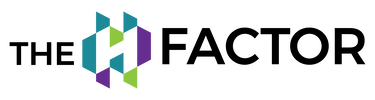My Actions and My Discussions Summary:
- My Actions allows you to prioritize task based on their importance and deadline, ensuring you're tackling the most important ones first.
- My Discussions allows you to document important discussions, decisions, agreements, and action items. This can be helpful for future reference.
TYPES OF MY CURRENT ACTIONS
My Actions are divided into:
My Personal Actions
This actions come from the induction acitivities and new actions that the employee will create. This can be use for various purposes like To Do List, Personal Reminder of Tasks or Tasks Tracker.
My Shared Actions
Shared actions can be created between two people and all the updates for the actions will reflect in both of the employees.
My Teams Actions
Teams Actions come from the actions created in My Teams
My QEMS Actions
QEMS Actions come from QEMS and Safety tabs
QEMS for my Approval
These are actions automated from the QEMS if your approval is required.
My Personal Actions
This actions come from the induction acitivities and new actions that the employee will create. This can be use for various purposes like To Do List, Personal Reminder of Tasks or Tasks Tracker.
My Shared Actions
Shared actions can be created between two people and all the updates for the actions will reflect in both of the employees.
My Teams Actions
Teams Actions come from the actions created in My Teams
My QEMS Actions
QEMS Actions come from QEMS and Safety tabs
QEMS for my Approval
These are actions automated from the QEMS if your approval is required.
IMPORTANCE OF USING MY ACTIONS
Keeps you organized: Using My Actions provides a central location for all your to-dos, preventing them from getting lost or forgotten. This eliminates mental clutter and helps you focus on the task at hand.
Improved time management: By breaking down projects into smaller tasks and assigning deadlines, you can plan your day more effectively and avoid procrastination.
Tracking progress: Visualizing your progress can be incredibly motivating. My Actions let you see how far you've come and what still needs to be done, encouraging you to stay on track.
Reduces mental load: Knowing your tasks are documented and organized frees up your mental space for deeper focus and concentration on the task at hand.
Collaboration and communication: My Team Actions offer features for team collaboration, allowing you to assign tasks, delegate responsibilities, and track progress. This improves communication and ensures everyone is on the same page.
Improved time management: By breaking down projects into smaller tasks and assigning deadlines, you can plan your day more effectively and avoid procrastination.
Tracking progress: Visualizing your progress can be incredibly motivating. My Actions let you see how far you've come and what still needs to be done, encouraging you to stay on track.
Reduces mental load: Knowing your tasks are documented and organized frees up your mental space for deeper focus and concentration on the task at hand.
Collaboration and communication: My Team Actions offer features for team collaboration, allowing you to assign tasks, delegate responsibilities, and track progress. This improves communication and ensures everyone is on the same page.
IMPORTANCE OF USING MY DISCUSSION
Keeping notes of discussions is an essential skill for anyone who wants to be effective in their personal and professional life. It can help you to:
Demonstrate compliance with employment laws: It is important in many situations to keep a record of conversations held with those you manage. Keeping a record enables you to demonstrate that you met with an employee, discussed something relating to their employment, and document what was agreed.
Improve your memory and recall: Our memories are fallible, and it's easy to forget or misremember important details, especially in complex or lengthy discussions. Keeping notes provides a complete and accurate record of what was said, allowing you to refer back to specific points later on.
Enhance your understanding: Reviewing your notes can help you to better understand the nuances of a conversation. This can be especially helpful in resolving misunderstandings or disagreements.
Improve brainstorming and creativity: Keeping track of brainstorming sessions can help to capture all the ideas that are generated, even if they seem off-topic at the time. This can be a valuable source of inspiration for later development.
Demonstrate compliance with employment laws: It is important in many situations to keep a record of conversations held with those you manage. Keeping a record enables you to demonstrate that you met with an employee, discussed something relating to their employment, and document what was agreed.
Improve your memory and recall: Our memories are fallible, and it's easy to forget or misremember important details, especially in complex or lengthy discussions. Keeping notes provides a complete and accurate record of what was said, allowing you to refer back to specific points later on.
Enhance your understanding: Reviewing your notes can help you to better understand the nuances of a conversation. This can be especially helpful in resolving misunderstandings or disagreements.
Improve brainstorming and creativity: Keeping track of brainstorming sessions can help to capture all the ideas that are generated, even if they seem off-topic at the time. This can be a valuable source of inspiration for later development.
WHEN USING THE H FACTOR SYSTEM
WHO HAS ACCESS TO MY PERSONAL ACTIONS?
My Personal actions are only visible to the employee so they can input any actions that they want to monitor or track personally.
WHAT'S THE PURPOSE OF MY COMPLETED ACTIONS?
After you tag the status of the Actions as Completed, and put the completed date it will automatically disappear in My Current Actions and will be visible in My Completed Actions.
In My Completed Actions, you can view the My Action details then this is where you can put your Comments on Current Status or End Result of Action.
In My Completed Actions, you can view the My Action details then this is where you can put your Comments on Current Status or End Result of Action.
Can the status of my action can still be changed after it was tagged as completed?
There's no option to change status from completed to other status once it was already included in My Completed Actions.
who has access to my discussion?
Information on this page is private and only visible to you. To add a discussion to a team go to the View Actions page for the team.
|
Disclaimer: The information on this page is general guidance material. We recommend that you seek advice that takes into consideration the specific circumstances of your business, employment contracts, and/or other employment conditions.
|
|